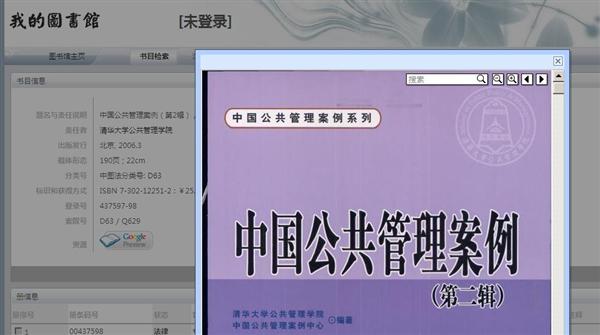在OPAC图书详细信息界面中,如何增加google图书预览功能?
请按照下面办法配置操作即可。(以UNIMARC格式为例)
1) 用dp2manager或者dp2rms打开相关书目库下的opac_biblio.fltx配置文件。一般来说,每个书目库的这个配置文件都要修改才行。
2) 在文件头部的<def>元素内,增加变量定义的代码:
string isbn = "";
3) 找到处理010字段$a子字段的结构,也就是<field name='010'>/<subfield name='a'>元素内适当位置,添加如下代码:
if (String.IsNullOrEmpty(Root.isbn) == true)
Root.isbn = this.Content;
4) 找到最后一个<end>元素内,在适当位置添加如下代码:
if (String.IsNullOrEmpty(isbn) == false)
{
string s = "<script src='http://books.google.com/books/previewlib.js'></script>";
s += "<script>GBS_setLanguage('zh');</script>";
s += "<script>GBS_insertPreviewButtonPopup('ISBN:"+isbn.Replace("-", "")+"');</script>";
Host.ResultString += "<tr class='content'>";
Host.ResultString += "<td class='name' width='10%' nowrap>" + "资源" + "</td>";
Host.ResultString += "<td class='value' width='90%'>"+s+"</td>";
Host.ResultString += "</tr>";
}
配置完成后,如果必要,请将服务器IIS重新启动一次。
~~~
如果怕不小心改坏了opac_biblio.fltx配置文件,可以在修改前做一个备份。
~~~
下图为“中国公共管理案例”一书的OPAC详细信息显示界面:
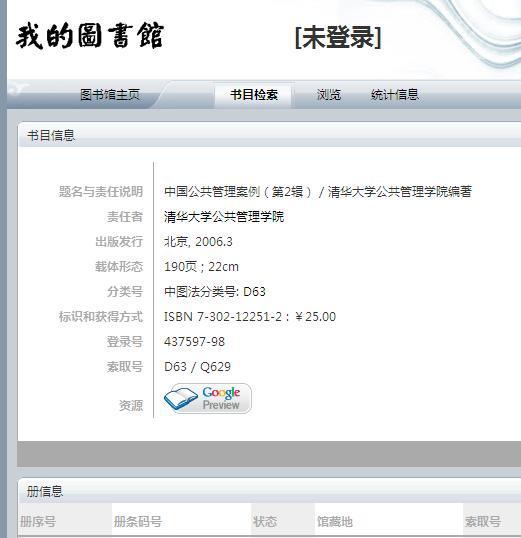
下图为按“google preview”按钮后出现的popup窗口: